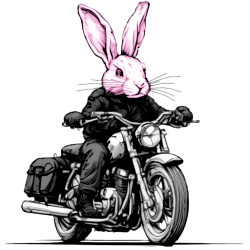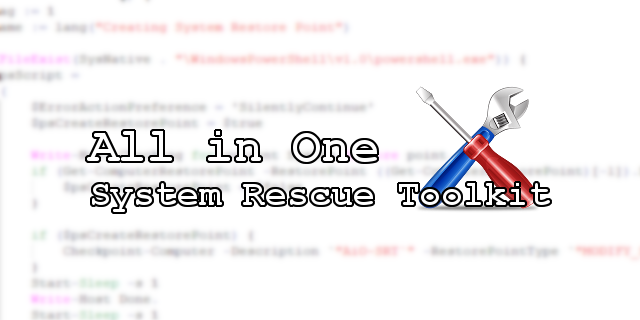Looking for the easy to use Lite Version?
About
Hello! I am Paul, the creator of the All in One – System Rescue Toolkit. I hope that your experience with this free utility has been a positive one! This utility disc is designed to quickly and efficiently aid a technician with troubleshooting and repairing Windows based PCs.
The All in One – System Rescue Toolkit is designed to work with Windows XP / Vista / 7 / 8 / 8.1 / 10. It has also been used with Windows Server 2003 / 2008 / 2008 R2 / 2012 / 2016. The live CD bootable environment works with GNU/Linux and newer Macs as well.
Please support this project
This utility is the result of many hours over several years worth of my personal time and effort. While I offer this free for public use, I ask that you help keep this project around. There is a monthly cost for me to provide this utility free for you. Supporting this project may help keep the cost of hired technicians down as well. All of the options below will help support this project, and every little bit helps!
- Donate money to help offset costs
- Download and seed the latest .torrent
- Spread the word and share the disc!
- Write a testimonial and leave your feedback for others to see
Download and Ordering
Latest Version: AiO-SRT_2018-01-02.iso (663 MB)
MD5: 9d88cdb4f19fc880d203e3f017ff92da
SHA-1: 7ffff7455668f99df617c02217967c41e08d416d
Free Download
BitTorrent
If you do not have a BitTorrent client, I highly recommend using the lightweight Transmission BitTorrent client.
(Fastest) [Magnet URI] [Download .torrent]
Direct Download
- (Fast) Google Drive
- (Fast) Microsoft OneDrive
- (Fast) MEGA
- (Slow) AiO-SRT_2018-01-02.iso
Mirrors
- (Fast) Major Geeks
- (Fast) OlderGeeks.com
Pre-built USB Flash Drive
I am willing to ship pre-built USBs (US and international shipping available). There is a time and material cost for me, so if you are able to download and create your own, that is the recommended method to obtain this utility.
USBs will be from a reputable USB flash drive manufacturer such as SanDisk, Kingston, PNY, Transcend, etc.
USB will always be shipped with the latest version.
Please expect up to 3 days for preparation and handling plus shipping time.
Download CD Label Kit
You can use these official labels to label your discs. Any prepared discs ordered from me will already be labeled.
Purpose
I have been a field service technician for many years, which means that I am out on my own fixing computers on-site and don’t always have the support of a shop or colleagues to help. Field service work requires one to be able to quickly and routinely get the problem diagnosed and solved right the first time, otherwise it means another trip back out to a client’s location.
Why did I create this utility? There are already so many utility discs out there, I know (Hiren’s BootCD, FalconFour’s Ultimate Boot CD, SystemRescueCD, Ultimate Boot CD, Trinity Rescue Kit, MediCat DVD, etc). Many of the other discs I have used in the past tried to do way more than I wanted, with sometimes 10-20 different applications and utilities that all do the same thing. They also contained utilities that are illegal in the United States to use for business/professional use. I wanted to create an easy to use, free alternative without all of the bloat. My goal is to also make sure that all of the utilities abide by their software creator’s EULA so I can legally use this toolkit in my business. You won’t find demos, advertisements, “personal use only” freeware, or illegal boot environments here.
This disc started as a bunch of batch files that allowed me to work on multiple computers throughout my day and replicate the same level of quality results on each computer without having to maintain checklists on paper. Even with checklists, I would sometimes skip or miss steps that meant a variety of results when fixing PCs. Thus, an automated utility was born! I have since been using this disc in my own line of work for 99% of the problems I encounter in the field.
From 2012 until 2016, this project was a privately kept and maintained utility disc. I have since decided to make it public for the world of technicians out there to benefit from its use. Remember: This disc is intended to be used by a skilled technician, it will not fix all of your computer problems for you! It is a tool, and I like to say about tools:
“Just because you have a hammer, doesn’t mean you know how to build or fix a house.”
You can just as easily do damage to your PC as easily as you can fix it with this tool if you do not know what you are doing.
Utilities
Live CD
The Live CD portion of the disc may be accessed by booting the computer from the AiO-SRT CD or USB. The Live CD environment is a customized Ubuntu environment with support for BIOS and UEFI boot (should support newer Apple hardware), Ethernet / Wireless networks, mdadm linux software raid setups, dmraid “fakeraid” setups.
The Live CD portion contains the following utilities:
- Boot Repair – simple tool to recover access to your Operating Systems
- ClamAV – open source antivirus engine
- Xfburn – simple CD/DVD burning tool
- Clonezilla – partition and disk imaging/cloning program
- Disks – disk utility to manage SMART and disk partitions
- Disk Usage Analyzer – graphical application to analyse disk usage
- Galculator – a GTK 2 / GTK 3 algebraic and RPN calculator
- GParted – partition editor for graphically managing your disk partitions
- LBreakout2 – breakout-style paddle ball game
- Mprime – Mersenne prime CPU torture test
- NT Password Reset – Windows password removal utility
- Nwipe – secure disk eraser
- PhotoRec – file data recovery software
- System Profiler and Benchmark – displays information about your hardware
- Terminal – Lubuntu Command Line Interface (CLI)
- TestDisk – data recovery software designed to help recover lost partitions
- Web Browser – a lightweight, fast, and free web browser
Windows Autorun
When the AiO-SRT CD or USB is inserted into a Windows computer, the program AiO-SRT.exe can be run and contains the following utilities:
- System Info
- General
- Verify Toolkit Integrity
- Task Manager
- File Manager for Technicians
- Powershell (Admin)
- Whois Domain Lookup
- System Analyzer
- Resource Monitor
- Build AiO-SRT Flash Drive
- Reboot Safe Mode
- AiO-SRT Lite to Desktop
- Hardware
- CPU Stress Test
- Memory Diagnostics
- Hard Drive Diagnostics
- Disk Management
- Defrag System Drive
- Hardware Monitor Sensors
- Device Manager
- LCD Dead Pixel Test
- Hard Drive Usage
- Data Recovery
- Repair Windows
- Windows Startup
- System File Checker
- DISM System Repair
- Registry Editor
- Repair Explorer Icons
- Windows Reliability Monitor
- Blue Screen View
- System Restore
- Windows Update Repair
- Disk Cleanup
- Software
- Networking
- Reset TCP/IP & Winsock
- TCP & UDP Port Query
- View Open Ports
- LAN Speed Test
- Continuous Ping Test
- Windows Firewall
- Wireless Site Survey
- SSH/Telnet/Serial Console
- View Open Shared Files
- Network Mapper
- Security
- AV Removal
- autoFIX Utility
- Automatic Tasks – unattended tasks, auto reboot, generate log files
- Diagnostic Only – hardware testing only, no system modifications
- Diag & Tune-up – hardware testing and general tune-up
- Malware Removal – malware targeted tasks
- Generic OS Repair – generic Windows repair tasks
- Customize – setup your own task queue
- Customize
- Language Selection – [ar] Arabic, [cs] Czech, [da] Danish, [de] German, [en] English, [es] Spanish, [fr] French, [he] Hebrew, [hi] Hindi, [hu] Hungarian, [it] Italian, [ja] Japanese, [ko] Korean, [nl] Dutch, [pt] Portuguese, [ru] Russian, [sv] Swedish, [th] Thai, [tr] Turkish, [vi] Vietnamese, [zh] Chinese (Simplified)
- Add up to 10 custom applications to the Windows Autorun GUI when using writable media such as USB.
Screenshots
FAQ & Tutorials
Why is it called ‘All in One’? This toolkit doesn’t have everything!
The term “All in One” refers to the fact that this utility has been created by a professional technician and successfully used in many environments including Windows XP, Vista, 7, 8, 8.1, 10, Windows Server 2003, 2008, 2008R2, 2012, modern Apple Macs and it also has a GNU/Linux base. Under the hood, the boot environment natively is built to support software Linux raid using mdadm as well as chipset based “fakeraid” systems using dmraid. This toolkit aims to provide a solution for all environments, not have all the tools in one pack.
(Video) How do I make the USB flash drive version?
- Windows 8/10: Right Click on the ISO -> Mount
- OR mount with a virtual CD software such as WinCDEmu
- Run AiO-SRT.exe
- Navigate to General Tab
- Insert USB flash drive (700 MB Minimum, 2GB+ Recommended)
- Click “Build AiO-SRT Flash Drive”
- Follow the on-screen prompts
(Video) How do I run diagnostic tests with your toolkit?
Can I use the virus scanners offline?
Yes. Starting with the 2017 version, an automatic caching feature will be used with USB versions automatically. Here’s how you can get started with the new cache feature:
- Build an AiO-SRT USB flash drive (2GB or larger recommended)
- Pre-download any application normally through the AiO-SRT Autorun
- Verify the download is cached to …/extras/cache on the USB drive
- AiO-SRT Autorun will automatically check for newer versions each time you run the application and download them to cache if there is an internet connection
- When no internet is available, the cached version will be run. Caveat: Some of the applications such as Microsoft Safety Scanner are only valid for a few days. AiO-SRT will launch expired applications but the application may complain or not run.
Basically, just use the USB versions normally and the cache will do its thing automatically.
Why can’t I boot the CD/USB on 32-bit systems?
First, the Windows Autorun portion will work on 64-bit or 32-bit and has been extensively tested on both. It will also run in Safe Mode for Windows, so if you are trying to work on a 32-bit processor based computer, you are not stuck when using this toolkit if you boot into Windows and use the Autorun.
The base of the bootable environment is 64-bit Ubuntu because the 64-bit Ubuntu live CD contains the necessary components to boot on both BIOS and UEFI systems. This means modern UEFI systems running Windows 8/10 as well as modern Apple Mac computers can boot the CD/USB. Ubuntu does not provide a 32-bit live CD that contains BIOS and UEFI boot.
As a professional field service technician (meaning people pay money to the company where I work for me to show up and fix stuff), I run into Apple Mac and UEFI systems way more often than I run into older 32-bit only processors. Field service work is usually more expensive than shop-based tech work, so most of my clients are working with modern computers and not older hardware. Thus, the decision was made to use the 64-bit Ubuntu live CD with UEFI support over aging 32-bit hardware support.
If you work in a shop, you already have the luxury of storage space to have hardware parts, multiple utility discs, and extensive tools on-hand. Field service work means I take what I can fit in my car, so I have to slim down to the most common denominator with my selection of tools.
There are ways to custom build UEFI support into 32-bit Ubuntu live CDs, but support for this project is limited and does not justify the time it would take for me to build a 32-bit bootable BIOS and UEFI disc. I know that there are many “personal techs” or “smart friends” out there that are supporting aging 32-bit hardware for low-cost or no-cost tech support to their friends and family, and I applaud your efforts to keep older systems running, however this project lacks the necessary support to make a 32-bit bootable version a reality.
Why is <INSERT FAVORITE UTILITY> not included in your disc?
If you have a favorite utility and it is within the first 10-15 pages of a Google search, it has likely already been considered and is probably rejected from my utility disc because it does not use a license that supports commercial use.
This goal of this toolkit is to use tools and applications that are not restrictive in their commercial use so that hired technicians are able to legally use any utility provided on this disc in their trade.
“Personal use only” licensed programs are not allowed, by US law, to be used by technicians to be able to make money from their use. I carefully read the licenses for utilities included in this disc so that I do not violate their creators’ intent to make money from their own hard work when those application creators provide “commercial use” (often paid) versions of their software.
(Video) How do I reset Windows passwords?
What about Solid State Drives (SSDs) and the defrag in your utility?
All of us did that Google search when we first got our precious SSDs, educating ourselves on what to do and not to do. Then never looked into it again, right? “NEVER defrag your SSD!”, “DISABLE all these things in Windows!”, “Your SSD (NAND) only has so many write cycles!”
I am guilty of that line of thinking as well. The truth is we can all relax about SSD writes and lifecycle unless you are running a high demand SQL server with constant read/write activity to your SSD. Here is a great write-up from Scott Hanselman, a Microsoft employee, that talks about SSDs and why Windows does in-fact defrag them. Go ahead, take a minute to read.
This utility runs the built-in defrag.exe in Windows and uses a one time startup method, specifically HKLM/RunOnce. A single defrag run is far from SSD torture testing and maxing out your write cycles. Aside from the Microsoft employee’s article, when is the last time you cared about the mean time between failures for ball and sleeve bearings in traditional spinning disk drives? We just all accepted the fact that they will eventually wear out.
Long story short, stuff breaks and we, as technicians, fix it or we wouldn’t be employed. There is no such thing as a machine running forever.
Still paranoid? Reboot the PC after running the utility and then kill the task “defrag.exe”. It will not automatically start again. Now, since you are still paranoid, look into all of the Event Viewer / log files generated by Windows and the constant Windows updates that are performed on a daily basis while you are using that SSD as your primary boot device.
(Video) How do I reclaim disk space with your toolkit?
Can I make copies and share your disc with my friends or colleagues?
Yes! The entire purpose of releasing this disc to the public is to allow the public to benefit from my work. I personally do not like fixing the same problems over and over, so I created a disc that helps me fix problems without having to re-invent the wheel each time.
Can you help me fix my computer?
Unfortunately, the world is too large for one person to fix everything. I highly encourage you to hire a technician local to your area to help you resolve your computer problems. Feel free to tell them about this utility disc!
My virus scanner said your toolkit has a virus!
Previous versions of this utility used methods to perform various tasks that some (very few) antivirus scanners did not like. None of these tasks are malicious in nature.
I encourage you to try out the toolkit in a virtual machine or spare computer before putting it to use in a production environment. You may also scan any of the files with the online scanner Virus Total to see if your antivirus scanner is reporting a false positive.
I can assure that you my intent is to create a tool to FIX problems with your computer, not create them!
What do you know about fixing computers?
I don’t pretend to be the greatest technician out there, however I do have experience in many areas of technology I have worked with over the course of many years. I felt like there was a lack of slimmed down, easy to use tech support utilities, so I made my own. I use my toolkit for most of my troubleshooting and repair work.
Feel free to check out my Résumé. I also am currently working as a systems administrator for Don’t Panic IT, a local company that provides managed IT services for local businesses.
Subscribe For Updates
I personally do not like my tech repair tools to nag me that they need to be updated while I am using them to fix someone’s computer. As such, I will probably not be including any update notifications within the All in One – System Rescue Toolkit.
Each version is thoroughly tested, so there shouldn’t be any “emergency update patch notification” needed. If you would like to receive updates regarding the All in One – System Rescue Toolkit, feel free to sign up to the newsletter here. This mailing list will be only for updates regarding this utility and your information will not given away or traded.
Community Support
Have a question about this toolkit not answered in the FAQ? Ask over in Community Support.
Credits
All in One – System Rescue Toolkit is brought to you this month by: