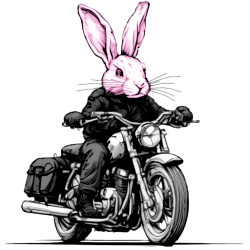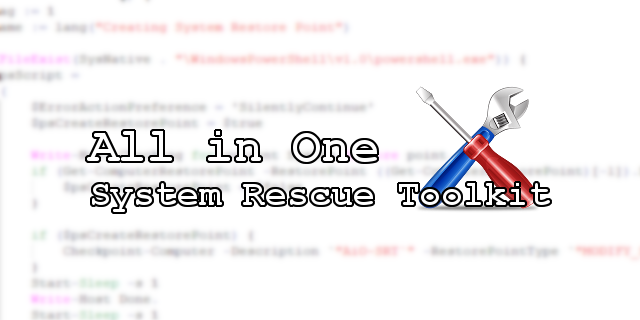Looking for the more advanced Technician Version?
About
The All in One – System Rescue Toolkit Lite is designed to be a first response computer repair tool for everyone, not just technicians. It automatically runs several repair steps that should be able to fix many problems commonly found within Windows. While I cannot guarantee it will fix your particular problem, it can be a first step before having to call a technician.
Easy to use! Download, run, wait 1-2 hours, done!
Please support this project
This utility is the result of many hours over several years worth of my personal time and effort. While I offer this free for public use, I ask that you help keep this project around. There is a monthly cost for me to provide this utility free for you. Supporting this project may help keep the cost of hired technicians down as well. All of the options below will help support this project, and every little bit helps!
- Donate money to help offset costs
- Spread the word and share the toolkit!
- Write a testimonial and leave your feedback for others to see
Free Download
Latest Version: AiO-SRT_Lite_2018-01-02.exe (4.57 MB)
MD5: 90a2c8fa47fa04ccd9666a5c525f7c08
SHA-1: a78bf90fd7ca4ddee4427011b2583ffb033147df
BitTorrent
If you do not have a BitTorrent client, I highly recommend using the lightweight Transmission BitTorrent client.
(Fastest) [Magnet URI] [Download .torrent]
Direct Download
- (Fast) Google Drive
- (Fast) Microsoft OneDrive
- (Fast) MEGA
- (Slow) AiO-SRT_Lite_2018-01-02.exe
Mirrors
- (Fast) Major Geeks
- (Fast) OlderGeeks.com
FAQ
What is this ‘Lite’ version of the All in One – System Rescue Toolkit?
The Lite version of my toolkit runs all of the autoFIX steps from “Automatic Mode” found in the Technician Version. You do not have to be a techie to use it! No technical expertise is necessary because all the repair tasks are run automatically! These repair steps include:
- Create System Restore Point
- CPU/Cooling Test
- Memory Test
- Hard Drive Test
- Windows Security Center Check
- Anti-Virus and Anti-Malware Scans
- Reset Windows Networking
- Repair Windows Explorer Icons
- System File Checker
- Windows Update Repair
- Disk Cleanup and Defrag
I ran All in One – System Rescue Toolkit Lite and my computer (still) has problems. What now?
This app is designed to stress test your PC and force checks such as CHKDISK and Memory Test that are not normally run on a day to day basis. Healthy PCs with moderately healthy Windows installs will run fine 10 out of 10 times after running this app. If your computer still has problems after running this, it’s time to have a professional technician look into what is really going on with your PC.
Save the “AiO-SRT Logs” folder on your desktop and call a local technician to help. This utility is a first step to repairing Windows and not designed to replace technicians or be the ultimate solution for all problems. It will fix many problems with Windows, but it may not fix the exact problem you are having. Some hardware or software problems may be underlying and go unnoticed until maintenance tasks like this are performed on the PC.
Write down any steps you took to try and resolve the problem. When did the problem originally start? Are there any strange behaviors your computer was showing before this problem? Did you click on any suspicious emails or websites before the problem started? Have you heard any strange noises coming from the PC? Has anyone else used your computer recently? These kinds of answers, written down, will help your technician figure out what is going on.
How do I ‘uninstall’ the toolkit?
This is an automated script, it does not install any programs onto your computer. Any programs that are run when you run the toolkit are portable and not installed.
If you delete the download after the toolkit is finished, it will be gone.
What is this folder on my desktop called ‘AiO-SRT Logs’ after I run the app?
You can safely delete the log files generated by All in One – System Rescue Toolkit Lite. These log files can be viewed by a technician to help diagnose problems or aid you further if this basic utility does not help with your problem.
Can I make copies and share your utility with my friends or family?
Yes! The entire purpose of releasing this utility to the public is to allow the public to benefit from my work. I personally do not like fixing the same problems over and over, so I created a utility that helps me fix problems without having to re-invent the wheel each time.
What about Solid State Drives (SSDs) and the defrag in your utility?
All of us did that Google search when we first got our precious SSDs, educating ourselves on what to do and not to do. Then never looked into it again, right? “NEVER defrag your SSD!”, “DISABLE all these things in Windows!”, “Your SSD (NAND) only has so many write cycles!”
I am guilty of that line of thinking as well. The truth is we can all relax about SSD writes and lifecycle unless you are running a high demand SQL server with constant read/write activity to your SSD. Here is a great write-up from Scott Hanselman, a Microsoft employee, that talks about SSDs and why Windows does in-fact defrag them. Go ahead, take a minute to read.
This utility runs the built-in defrag.exe in Windows and uses a one time startup method, specifically HKLM/RunOnce. A single defrag run is far from SSD torture testing and maxing out your write cycles. Aside from the Microsoft employee’s article, when is the last time you cared about the mean time between failures for ball and sleeve bearings in traditional spinning disk drives? We just all accepted the fact that they will eventually wear out.
Long story short, stuff breaks and we, as technicians, fix it or we wouldn’t be employed. There is no such thing as a machine running forever.
Still paranoid? Reboot the PC after running the utility and then kill the task “defrag.exe”. It will not automatically start again. Now, since you are still paranoid, look into all of the Event Viewer / log files generated by Windows and the constant Windows updates that are performed on a daily basis while you are using that SSD as your primary boot device.
Can you help me fix my computer?
Unfortunately, the world is too large for one person to fix everything. I highly encourage you to hire a technician local to your area to help you resolve your computer problems. Feel free to tell them about the All in One – System Rescue Toolkit!
My virus scanner said your toolkit has a virus!
Previous versions of this utility used methods to perform various tasks that some (very few) antivirus scanners did not like. None of these tasks are malicious in nature.
I encourage you to try out the toolkit in a virtual machine or spare computer before putting it to use in a production environment. You may also scan any of the files with the online scanner Virus Total to see if your antivirus scanner is reporting a false positive.
I can assure that you my intent is to create a tool to FIX problems with your computer, not create them!
What do you know about fixing computers?
I don’t pretend to be the greatest technician out there, however I do have experience in many areas of technology I have worked with over the course of many years. I felt like there was a lack of slimmed down, easy to use tech support utilities, so I made my own. I use my toolkit for most of my troubleshooting and repair work.
Feel free to check out my Résumé. I also am currently working as a systems administrator for Don’t Panic IT, a local company that provides managed IT services for local businesses.
Subscribe For Updates
I personally do not like my tech repair tools to nag me that they need to be updated while I am using them to fix someone’s computer. As such, I will probably not be including any update notifications within the All in One – System Rescue Toolkit.
Each version is thoroughly tested, so there shouldn’t be any “emergency update patch notification” needed. If you would like to receive updates regarding the All in One – System Rescue Toolkit, feel free to sign up to the newsletter here. This mailing list will be only for updates regarding this utility and your information will not given away or traded.
Community Support
Have a question about this toolkit not answered in the FAQ? Ask over in Community Support.
Credits
All in One – System Rescue Toolkit is brought to you this month by: