Rules
Please use this page to ask questions not included in the FAQ for the All in One – System Rescue Toolkit Technician or Lite versions. I cannot guarantee that I will answer all questions in a timely manner, but as this toolkit grows, we may be able to have more folks chime in with answers.
- This is a toolkit Q&A support, not general tech support. If you need help beyond what the toolkit can provide, please seek computer help from a professional technician in your area.
- Please do not link to or recommend other tools outside of this toolkit when answering questions, including commands built into Windows. If the toolkit does not provide a solution, please simply say so.
- Feel free to suggest additions to the toolkit and I will take them into consideration. Please make sure that tools you suggest support distribution and commercial use or they will be immediately rejected.

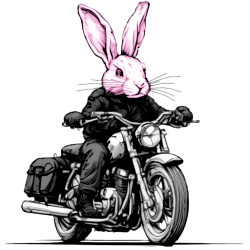
Hi Paul,
Will the password reset tool work on Windows 10? I have watched your great video on Windows 7, but not sure if it works in the same way?
Cheers
Simon
Short Answer: It depends.
It is covered in the video, but I will detail for anyone looking for a similar solution. Local accounts can be reset on all versions of Windows, including Windows 10. Microsoft Accounts (if you see an email address at login screen, you are logging in with Microsoft Account), and domain accounts (large work groups, universities, corporate environments) cannot be reset with this toolkit.
This tool does not have access to Microsoft’s system to reset a Microsoft Account online, only Microsoft can reset a Microsoft account. Also, it does not have access to the main server on a domain. Those servers usually belong to the IT department of the respective organization so only that IT department can reset those passwords.
I’d also like some info regarding persistence. I have messed with Ubuntu live CDs before and I’m wondering if, as you mentioned previously, the Ubuntu forums’ advice is sufficient to make this modification without disturbing the boot menu and autorun features?
I am not looking for detailed support on the procedure, just some notes on what to leave unchanged in order to preserve the tool’s interfaces?
In addition, thank you for publishing such a lightweight and full featured toolkit!
While the project does not support persistence, you’re certainly welcome to try modifying anything you want. If you break something, just download the ISO again.
I am not “knee deep in the code” at the moment to know what all I’ve touched on the CD, but there’s definitely some boot menu modifications for both EFI and BIOS boot menues, skel profile, and default app configs.
As far as the Windows Autorun goes, it is 100% independent from the Lubuntu LiveCD. All of my changes are squeezed into the squash.fs filesystem that is mounted on LiveCD boot.
That’s great, and thanks for the quick response. I reckon I can work through the persistent install with a bit of reading and I have the iso to restore any disasters. Just a couple of follow up questions:
1. Root (Su) access is password protected, is it documented somewhere? And,
2. GParted informs the USB stick is recursively partitioned and cannot edit PT. Disk info shows it completely unallocated and Drive info shows the PT correctly but cannot make changes due to the aforementioned issue.
In all honesty, I could practically get by with the live rescue environment full time. If not for the cost of Windoze incorporated into the price of my laptop I would have wiped the HDD already.
I should note that I wrote the AIO-SRT iso to a 4GB USB using Rufus in direct disk mode, so perhaps it is to blame for the recursive partitioning?
Forget the root password question, I’ve just found that the default user is a superuser. For anyone wondering, ‘sudo’ command just works, no password needed.
got a system running raid0 that is failing to boot. Anyway to boot from aio disc and view the raid or is this not possible?
both discs are readable in bios and windows attempts to repair on startup but fails
Thanks
This quickly enters the realm of “Stop what you are doing right now if you value your data”. When it comes to data recovery, anything you attempt without knowing what you are doing significantly decreases the chance of a recovery shop being able to professionally recover your data.
If you don’t value your data, your best bet is to run some HDD/SSD diags and then just start fresh. Included on my toolkit are dmraid and mdadm to mount fakeRAID and software raid volumes as well as Disks utility for running diagnostics.
How to do it is beyond the scope of my project and is really left to a professional data recovery technician.
Many thanks Paul for coming up with this fantastic Rescue CD. I however find that the bootable ISO / burnt CD refuses to boot in UEFI Environment. I have successfully tested Ubuntu 15.04 64Bit bootable ISO in UEFI Boot mode on my system that gives me confidence that my system or even VMware 12 that I tested the ISO with, is complaint to boot in UEFI Mode. This CD or ISO however only boots correctly in Legacy (BIOS Mode). Should not be a problem on Class-2 UEFI system that offers CSM Switch so far. Thanks.
What systems are you trying to boot? I have been able to boot on UEFI and EFI so far without issues. Secure boot and all. MacBook boots as well. I don’t have too many sample systems to test the EFI booting, so most of my EFI boot experience is in the field when I happen across EFI.
CSM / Legacy is a workaround, but shouldn’t be needed. Also, are you booting CD or USB?
Many thanks for the reply Paul.I burnt ISO on CD and tested using that CD. I may be wrong but when I compare the AIO Rescue Disk ISO with that of LUbuntu ISO in app called ISO Buster. I find that AIO Rescue ISO is missing the EFI Bootloader image in its Track1 which exists in LUbuntu. I am yet to test USB Boot option though. Thanks.
I will add to the list to investigate for next version. Thanks!
I was wondering if you had plans to make a Set it and forget it mode for virus scanner, where it will run through the various scanners sequentially without needing interaction.
I personally run a store, but I work on a lot of very high storage capability so when im working on a computer it can take me a few days just to get through the scanning portion. it would be incredibly useful to have something that will just continually run until all scans are completed I realize with some programs you may be able to and some you can’t however I can’t help but remember the time where I used to work with geeksquad and could use their MRI disk,
Such an incredibly useful tool, it doesn’t need to be the most indepth thing, even if it’s just a few of the programs in the suite already on it, also I was wondering if this is open source, I would like to create my own program like this or even integrate this into a windows PE disc. Unfortunately for me I seem to have fallen in love with your program lol
But as I was saying, I plan on recreating something akin to Geek Squad’s MRI, of course it wont be anywhere near as flushed out or polished as MRI is, however having one massive suite in windows PE, is much more powerful.
If not just know I love your tool regardless 😀
Years ago, I also worked for Geek Squad and am familiar with the MRI. The MRI team is pretty well funded and probably has direct developer access to receive custom versions of the scanner utilities from those companies so they could automate all of the scanners. My project is not that well funded, nor do I have access to those developers to get the special versions of the scanners.
I have to work with what is available for public use. There is already an automated option for the 2 scanners: KVRT and MSERT.
autoFIX -> Check the box labeled “Automatic Mode”
The other scanners are not available due to one of the following:
– No CLI option or switches
– Requires / forces a reboot, breaking my automation
– Overcleans / Cleans too much for automation
I figured as much, i must have completely missed the automated mode, but thanks for the wonderful tool in any case, I already am running it on a few of the computers in my shop, its certainly quite the time saver.
maybe I can convince my boss to donate some money if this tool ends up being used thought our other stores.
I would add a function to have an xml to load other additional apps of choice to add on or as apps update..
also a program to view the windows product key
I may look into custom applications in a future version. I have added it to my list and it might make the next version depending on the level of effort.
Huge caveat: I will make sure that it is well documented and people know that the tool being run is not officially supported. Just in case people decide to customize and redistribute.
greetings ! i made a bootable usb from the aio-srt .iso — then i opened the usb drive & found the aio-srt dot exe and copied it to the desktop of windows 10 (x64) — when i ran it, a small window opened on the win 10 desktop “WARNING-FATAL ERROR UNABLE TO CONTINUE!”
the usb flash drive was plugged in and it booted perfectly and ran in an EFI boot, running the lubuntu linux distro… i tried this several time & yes, the SHA1 sumcheck was successful…
please tell me what i did wrong – Godspeed, blessings and i thank you in advance for the answer…
~a quite puzzled geek named lou
ps… thank you for the excellent software – glad to donate
The exe is designed to run directly from CD / USB and requires files on it.
I cant say this for certain, by try coping all the contents over, usually exe files look for the necessary files within containing folder
although I don’t know why you wouldn’t just run it from the USB in the firstplace, try that, copy all the contents of the disk to a new folder in My documents and create a shortcut to the desktop, or just copy the entire folder to the desktop, that being said, if thats what you want to do, although I haven’t tested it myself, you should be able to just use 7zip and extract the ISO on whatever PC you want it on.
Is there a way to modify the liveboot to include some start up commands like, sudo apt-get install exfat-fuse exfat-utils partclone?
I like the bootable lubuntu mostly for the clonezilla script/batch. Now I am trying to utilize the same usb for creating mountable images to restore files from on to a fresh machine. Thanks for the utility.
The Ubuntu liveCD is open source and moddable. Also with the MIT license for my toolkit, you are certainly welcome to modify anything you want. Anything that isn’t included in my official ISO is unsupported by the project.
I will look into those specific packages to see if they have a more broad usability for next version. Clonezilla already supports disk to image and reverse, but it sounds like you are trying to do something more specific.
I woke up this morning to find my HP Pavillion Elite , running Windows 10 with 8GB Ram, ans an Intel (R) Core (TM) i5 CPU clocked to 650 @ 3.2 Ghz. Cache 2 is 512 KN and Cache 3 is 4096 kb, showing me a black screen and white text from Microsoft telling me my disk drive was facing imminent failure and to reboot and make a back up.
I suspect it tried to do an auto update last night when this happened.
Well I rebooted and it will not reboot. It says it cannot mount the drive, a 1TB Western Digital drive.
I have a DVD and USB ports available if I can boot into to them to try and repair the disk. I did try the Windows repair, but it failed, and keeps trying to restart, repair, reboot, etc., etc.
So will this tool allow me to boot off of one of my USB ports? I can get into the Sys BIOS and set up the boot sequence if this software can do so. I want to download it to my friend’s computer and then load it onto a 32 Gb USB drive.
Can I do that? and then analyze and attempt to find bad sectors and repair my drive?
If I cannot do that, I would like to recover the data on the computer if I can.
It was working fine last night…or so it appeared.
Any ideas?
Sincerely,
Jeff Head
You can boot the LiveCD environment from either CD or USB. It allows you to mount the filesystems, run SMART testing, etc.
If you are not a technician, you are quickly diving headfirst into waters that require technical expertise to prevent data loss. I would not recommend continuing without a technician if you value data or if this is a production computer.
Hello.
Nice tool! I started using it on some sites. Is it possible to put this on the same usb with a window 10 recovery disk? Anyone know how to do that?
Hello Paul,
very nice tool. Is it possible to install it to local disk drive to have some sort of SCAN PC for datatransfer? I like the linux to be small and efficient.
I am sure it is possible, but permanent installation is not officially supported.
You can look into making a persistent data storage for Ubuntu LiveCD for a starting point.
So im trying to make a bootable usb drive but on step 2/3 it closes .renames the drive but nothing else any. Any help would be appreceated.
Something must be blocking the file copy or MBR setup with syslinux. You can check to see if any antivirus or security software is being over protective. Also, if you aren’t able to get one built, I do have pre-made flash drives available from the project page.
Thanks for the help
Never mind was antivirus -_-
Size of the drive, and do you have any AV software running.
It was the antivirus, all working fine now
after running lubuntu on one of the pc, after a restart it could no longer detect my os . Did no changes while in lubuntu .
It sounds like something modified your boot order in either BIOS/EFI or the partition’s MBR or EFI boot were modified. This doesn’t sound like a lubuntu or toolkit problem, more like a configuration problem with that computer. Lubuntu (which the LiveCD portion of my toolkit is based off of) does not modify these unless told to do so by running utilities inside of it.
I would look into one of those avenues. Outside of that, you may need to have a local technician look at what is going on with your boot process. If you are not a technician, this is not really “Google search” territory if you care about getting that PC up and running. If this is not a critical PC with critical data or programs on it, it could be a good learning opportunity but it may not be an easy problem to tackle and you have a high risk of losing information.
Hi, is this tool just for Linux system or also works on windows machine?
when I try to run it on windows 7 64bit , it starts and takes a few minutes, looks like its loading but than kind of crushes and shut downs the machine, so I am wondering why cant I use this to try to repair my windows, thanks
It sounds like you need to have your machine checked out. If you are running the Lite version and your machine is shutting down, something is seriously wrong during the stress testing.
Normal, healthy PCs will run fine 10 out of 10 times during the stress testing. It doesn’t stress the system beyond what it should be capable of handling from the manufacturer.
Hi, thank you for getting back to me,
I think you are right, it did the same thing when I tried “systemrescuecd-x86-5.0.2.iso” and also “Ultimate Boot CD 5.3.7” and also “KNOPPIX 7.7.1”
I don’t know where to start.
a few days ago I deleted some files from “pendingdelete” folder in winsxs folder in windows7 directory and right away my pc crashed and after that it wont boot , sfc did not help, chkdsk did not help, for some reason all my restore points are gone and I have been trying all these system repair tools but I cant even get them to load never mind trying them,
all I get when I start the pc is: windows start loading and like 20 seconds later I get blue screen with a very unusual massage:
“c0000005 The instruction at 0x%081x referenced memory at 0x%081. The memory could not be %s.”
I searched online and there is not much info regarding this error massage because aperantly even the massage is not being displayed correctly,
it looks like my only option is to do a clean reinstall which I really don’t want to do.
anyway thank you for your help
Is there a way to change the default language & keyboard distribution and make it persistent? I love your toolkit, but I get desperate when I press a key and it does another thing 😛
Internationalization is being considered, however the LiveCD environment is currently fresh every time. There is a way to make persistent Ubuntu LiveCD partitions, but it requires creating a separate special partition and I am not prepared to decide how much of everyone’s flash drive will be dedicated to this partition nor will I have time to create an interface to let people decide for themselves for the forseeable future.
The project support just isn’t there for me to dedicate so much time to it, so I work on it when I can in my spare time. Long story short, this kind of stuff is planned, but on the back burner.
Some reason, the Kaspersky Virus Removal Tool in the Lite version of your toolkit, was taking a really really long time (more than 12 hours). So I decided to terminate it, and now it’s doing the rest of the toolkit. The laptop that it is running on is running Windows 10 (build 10240).
Hmm, that is good to know. My instinct tell me this is an isolated incident since the Lite version has been downloaded tens if not hundreds of thousands of times in the past year. I will keep an eye on it and see if it misbehaves for anyone else.
Perhaps if you are having other issues with your PC you should have it checked out.
Hi Paul,
In your experience, what method do you use or suggest when a client has a PC with Windows 7 and now have purchased a PC with Windows 10 and need to move data and apps from the old to new PC.
My toolkit offers a few uses for this scenario. You can boot the LiveCD and copy files between the two drives. The LiveCD recognizes NTFS filesystems but ignores the filesystem permissions.
Inside of Windows, you can use the “File Manager for Technicians” to do the file copy as it also ignores filesystem permissions to make file copying easier.
Thanks for making this excellent tool available for us!
I recently took over IT for a small business and am trying to reset the Admin password on a Windows 10 machine (Dell Optiplex 3020m). I am able to boot from USB and enter the AiO environment. When I use Disks to try and mount the system disk I receive an error that includes, “Failed to mount…Operation not permitted. The NTFS partition is in an unsafe state…” even though I verified Windows was properly shut down.
Is this something that you have run into with Windows 10? I was wondering if it was an updated security feature intended to avoid just this type of password reset.
In order to boot from USB I did have to go into UEFI and change Boot List Option from UEFI to Legacy, but that isn’t keeping Ubuntu from seeing the hard drive, so I don’t think that is affecting this.
I know that starting with Windows 8, “Shutdown” of the PC uses a hybrid sleep/hibernate model for more rapid bootup, may be related. NTFS partitions can get marked as “cleanly” shutdown/dismounted by Windows and the Disks utility from Ubuntu does honor this setting to prevent tampering with files that Windows may need during the boot or repair process.
It’s odd that you were unable to boot the USB using EFI boot method on that system. Did you build the USB from the AiO-SRT.exe or using some other method? The official supported method should build EFI bootable USBs.
As far as how to proceed, I would recommend looking into mounting unclean NTFS filesystems in Ubuntu to get started. It is definitely possible with my toolkit, but the details are beyond the scope of this support page.
Thanks for the quick response. It turns out that either restarting or shutting down while holding spacebar will accomplish a full shutdown instead of a hibernation. That did the trick.
The USB booting wasn’t something I thought of as an issue with your tool, but more as to the settings of the computer as UEFI didn’t offer an easy way to add a USB boot in the startup order. With some digging into the manual I found the better way to do it (F12 took me to a one-time boot menu that let me jump to USB). There might be a more permanent way to put USB at the start of the boot order, but that’s beyond the scope of my current project. I will look to rebuild the USB using the recommended .exe in case my original method of using the .iso file could lead to any unexpected issues. I probably rushed things a bit trying to get this issue knocked out.
Thanks again!
I run your tech version on the laptops that I rework for a homeless shelter to provide to their clients. Mostly Win7 32bit units of various manufacturers. I run the .exe file from the bootable USB I created from your May 2017 release and then run automatic tasks from autofix. During MSS or Kaspersky I get an error message that notepad.exe cannot be found. The other tests create Notepad files ok. What’s going on here? Great tool by the way. The other great tool I use is pcidatabase.com for resolving devices for which no driver is installed.
Thank you for letting me know! It appears there is a typo in the error checking. This particular bug looks like it will only surface with the technician version, using autoFIX, in automatic mode.
The Lite version completely bypasses the notepad checking but still generates the same log files. I have slated it to be fixed next release.
Hey. After I downloaded and installed this (created the usb) it takes forever for “my computer” to come up and then it takes even longer for any of my drives to appear. It started right after it had finished making the usb. Any ideas??
It sounds like something is wrong wth your USB or explorer in Windows.
The USB builder uses format.com built into Windows and a simple file copy after that.
Using the newest version of the USB drive. Noticed the new system info screen shows I have IE 9 even though IE 11 is installed.
Interesting…The desktop information is provided by a freeware program called DesktopInfo.
I will have to keep an eye on it for repeat occurrences.
I’ve purchased the USB kit from you in the past. Does the new version require another purchase or can I just update my existing version?
Thank you for supporting the project! I have purposefully not made an update mechanism built into the software since each version is thoroughly tested. The LiveCD environment has completely changed and this would require a format of the media to update to the new version from the new ISO.
The new version does not invalidate the older versions. The 2016 version is still as useful as it has always been and you are welcome to continue to use, copy, modify, distribute the 2016 version as much as you want. If you would like a physical copy you can build the flash drive from the “General” tab once the ISO is released or if you don’t want to wait for 01 June, you can order a new one from the project page if you want me to send you a pre-built USB. Also, I have changed how the flash drive is built in the 2017 version, so international / non-English Windows users will be able to build flash drives now.
Where is this FAQ item you’re talking about to remove the backgrounds? I can’t find a FAQ here anywhere.
It’s under the project page. Each version has its own slightly different FAQ (Technician / Lite).
Also, I am currently working on a 2017 version of the toolkit that does away with the background changing in favor of a new method for system info and stats. It was announced recently here: https://paul.is-a-geek.org/2017/04/2017-upcoming-changes-and-toolkit-giveaway/
There are lots of exciting changes coming including specifically a “boot repair” software built into the LiveCD portion. While it won’t fix all boot problems such as corrupted partitions, boot sectors, hardware IO failures, it will address SOME software based boot failures.
This version should be done within the month!
Thanks for you r reply! So on a system that won’t boot into windows (safe mode fails also) will the LiveCD help me? I’m not sure what on the LiveCD can help with this. Again please excuse my ignorance.
It sounds like you will need to have a local technician look at your PC. The toolkit is just a tool meant to be used by a skilled technician, it doesn’t automatically fix your PC. Think of it like a hammer or a paintbrush. In the right hands you can have a great house or a beautiful masterpiece. In the wrong hands, not so much. The Lite version of my toolkit is meant for non technicians. I spent lots of time making it not break stuff but it is also not very specific or “surgical” in its approach to fixing problems. It is a blanket fix for general problems and more routine maintenance tasks.
Teaching troubleshooting techniques and how to fix computers is beyond the scope of my project. My project’s purpose is to make the best “hammer” out there, not to teach people every way that the “hammer” can be used. There are far better teachers out there that are teaching certifications and courses to learn how to diagnose and troubleshoot computer problems.
If you are looking for a place to start, try the toolkit out on some “project” PCs that are not critical. If you are trying to fix a production machine or something that needs a proper fix and don’t know how, definitely call a technician. I am not a mechanic, so I take my daily driver car to a mechanic because I depend on it and need it fixed. If I wanted to learn to fix cars, I wouldn’t try to learn on my daily driver.
Remember: Hammers can break stuff as easily as build stuff. Good luck and have a great day!
Hi Paul! Thank you for this! I downloaded the field technician version and created a bootable USB flash drive. I’m a little confused. It boots to what you call the Live CD portion of the disk, can you run AiO-SRT.exe from there? Please excuse me… I’m not a Linux guy so if I’m missing something obvious I apologize. Oh and I donated $5.
There are two parts to the technician version. The LiveCD is a last resort. The Windows Autorun runs when you put the disk into a running Windows system.
Very good toolkit. For every computer technicians it is very important to have. Thanks paul for thinking about us.
Nice toolkit, Paul. I’ve used both the lite and Technician versions. Very useful set of utilities. Oddly the EXE file on both versions I downloaded fail to run the entire autofix on first run. To resolve I have to run the app for the first half dozen of it’s tasks and then stop the process via task manager. Then I run the app again and it executes all the tasks. This has happened on three different machines. Any thoughts on the cause and how to fix?
There is a known issue specifically with Microsoft Safety Scanner download. I have about 3 error checks in place to account for bum downloads, but for some reason Microsoft’s servers report a completed download (or improper file size) when it is not actually completed, it doesn’t throw an error I can catch easily. The script attempts to execute a corrupted EXE and fails silently. I get this same problem when direct downloading MSS through a browser sometimes.
If it is failing specifically on Microsoft Safety Scanner, this might be the bug. Although, I will probably need to add even more error checks just for this one application. This has been an issue since I have started including MSS downloads in autoFIX. Unfortunately, the app is pretty nice and easy to run with a command line interface so I don’t want to dump it from the autoFIX tasks.
If yours is failing elsewhere, let me know the systems’ info, internet download speed, and step that is failing and I can look into it for next version.
Is it possible to merge this with something like Hirens boot disk?
I am sure anything is possible if you know what you are doing. However the goal of my toolkit is to be a standalone product. Anything that I find I am missing, I just add it to my own toolkit. I am sure that other toolkit creators feel the same way about their toolkits. So this will most likely never be officially supported by any creators of toolkits.
You may want to Google “Multi boot” or something similar to make your own.
Hi I just downloaded your toolkit, but I’m facing an issue where when I boot the toolkit of a bootable USB I created with your instructions most computers will ask for a login username and password before I can access the tools. But the weird thing is some other computers work fine with it and bit straight into the toolkit without a username or password. This happens on both UEFI and legacy
Hmm, that is strange. I have yet to have the boot fail for me using CD or USB that I can remember. I also very rarely boot the utility and mostly use the Windows Autorun.
If you have time and inclination to help troubleshoot, try booting a 14.04 LTS Ubuntu Desktop LiveCD / USB on those failing PCs when you come across them. It has been a while since I played with X.org boot options, but my guess is that the X session is failing somehow on those PCs and falling back to the text login prompt. That is usually the case with failed linux boot to an X window system.
It might be the syslinux boot method I am using on USB creation, but I am pretty much running Ubuntu defaults. This boot method and USB creation method are both scheduled for change in the next release of my toolkit to address internationalization bugs reported. Right now only English versions of Windows can create USBs from my toolkit and it has become quite popular worldwide.
I have yet to have need for a driver backup program. I get why people like them, but my experience with them is coin toss, and I don’t like those odds. To make the grade on my toolkit, the app needs to work 99.999% of the time and look professional because I do on-site work often in the presence of the client.
Most “driver backup” programs fall into a few categories:
– PERSONAL USE ONLY
– SINGLE USER LICENSE, NOT FOR DISTRIBUTION (Even if it is a free download)
– Spammy software bundled with downloads
– Advertisement-riddled and unprofessional looking
– Sometimes don’t work
– Backup corrupted drivers that are sometimes causing a BSOD to begin with
Manufacturers will always have the latest drivers available from their websites, and vendor supported software rather than outdated software is always the best if you have to call and ask questions.
If you have any suggestions that don’t land in my “ick” list above, feel free to share and I may consider it! Please don’t share links, just the name of the program and I will look into it.
I would love to have a driver backup program built into this. Have you already looked into that?
Thanks for the fast reply and I agree about a clean install or reset keeping files (win8 and 10) however some of clients have software that they no longer have the disks/activation keys and most product key finders usually only work with with Windows OS and office. But some PC’s I work on don’t have root kits but run slow even in safe mode in some cases and I’m impatient at times lol.
Hey just wanted to let you know I donated $5. Id do more, but I am poor lol. I want to say thank you for these auto scripts, it saves time from me have to click something every 2 seconds. Only issue I came across thus far is that comodo fails to download. But this tool you developed is great. Only wish you could run the malware removal outside the os through the bootable usb.
Thank you! Also, I will look into Comodo and possibly virus scanning outside the OS for the next version. However, I have found that if an OS is broken that bad, I would rather clean wipe than clean up after some random rootkit or nasty virus.
I really designed the bootable environment to be a low level tech tool for last resort repair. If I have to boot the disc, I am doing so for data backup/recovery and then reinstall, hardware diagnostics, or a clone job. Some viruses hook into the OS, explorer shell, or other ways that make the time and effort not worth it when someone is paying premium rates by the hour. I have had too many redo calls over the years from the side effects of removing a deep rooted virus.
In my earlier tech years, I would have spent hours upon hours finding all the little nooks and crannies in the OS that the virus broke, but sometimes it just isn’t worth it for a basic tech repair. In the end, a standard residential client doesn’t care that you spent a monumental effort to zap that one nasty virus or did a proper backup, re-install OS, and re-install programs, printers, etc. If you are doing it for learning purposes, then by all means, break stuff and explore the OS nooks and crannies because it will help you later.
Servers and mission critical systems are different, but in that case there should be both regular file backups and bare metal backups in place. I don’t mean to ramble, just trying to impart my limited wisdom on the world. Thanks again!
is there anyway to disable able the changing of backgrounds i really don’t want this to happen
There is an FAQ item that answers this already. If you do on-site work and have left your utility discs or flash drives in a client machine, you may appreciate this more, especially if you have to drive an hour or more to get to the client location. 🙂
Also, the Lite version of the toolkit does not change the background. You may prefer this one instead, it’s easier to use.
Hello
I’ve tested live cd but i cant made login. Please Could you give me user and password?
Thanks in advance and good bye
There is no password on the live cd. It should boot up into a graphical environment automatically.
If you are stuck at a console login prompt, there is something wrong with setting up the graphical session. You can try using the Ubuntu help to boot live CD in safe mode since this utility is based on ubuntu.
I boot with the cd but can not access the windows partitions 🙁
You will need to mount the Windows partitions first. The disk utility (“Disks”) is probably the easiest way.
If you aren’t sure what to do, you may want to seek the help of a technician before proceeding since it is easy to break stuff if you don’t know what you are doing.
Windows has lots of protections in place that prevent you from breaking too much stuff. Mounting the drive on a separate operating system bypasses all of those protections.
Does this tool have any command line switches built into the executable? What I’d love to be able to do is call this tool from a batch file as part of a cleanup script and, with a switch, have it automatically run the autoFIX Utility in Automatic Mode.
Thanks!
You may want to look into my “Lite” version of the toolkit. It is autoFIX in Automatic Mode and is designed to work standalone. It does not have any command line switches, so you will have to answer the EULA and “Force Reboot?” prompts.
If there is enough demand, I may make some command line switches for Lite that will bypass EULA and force reboot prompts for people to include it in their own processes. Anyone else interested should reply to this comment so I can get a feel for the demand of this.
can i sell it, but put the authors name in it, if he agrees with it?
The license is pretty simple and straightforward. Basically you can do whatever you want with it but you must also pass the license on to whoever you are distributing the software to, allowing them the same rights to do whatever they want with it including commercial use and sale.
The MIT License (MIT)
Copyright (c) 2012-2016 Paul Vreeland
http://paul.is-a-geek.org/aio-srt/
Permission is hereby granted, free of charge, to any person obtaining a copy
of this software and associated documentation files (the “Software”), to deal
in the Software without restriction, including without limitation the rights
to use, copy, modify, merge, publish, distribute, sublicense, and/or sell
copies of the Software, and to permit persons to whom the Software is
furnished to do so, subject to the following conditions:
The above copyright notice and this permission notice shall be included in
all copies or substantial portions of the Software.
THE SOFTWARE IS PROVIDED “AS IS”, WITHOUT WARRANTY OF ANY KIND,
EXPRESS OR IMPLIED, INCLUDING BUT NOT LIMITED TO THE WARRANTIES
OF MERCHANTABILITY, FITNESS FOR A PARTICULAR PURPOSE AND
NONINFRINGEMENT. IN NO EVENT SHALL THE AUTHORS OR COPYRIGHT
HOLDERS BE LIABLE FOR ANY CLAIM, DAMAGES OR OTHER LIABILITY,
WHETHER IN AN ACTION OF CONTRACT, TORT OR OTHERWISE, ARISING
FROM, OUT OF OR IN CONNECTION WITH THE SOFTWARE OR THE USE OR
OTHER DEALINGS IN THE SOFTWARE.
First, thank you for this tool. It is gong to prove invaluable, I feel it..but…
I don’t know how to make the autorun write the USB drive. I’m not familiar with command line stuff. It says to “just do it,” as it were, but with the DOS window open there aren’t any clear instructions. Please help?
I made an FAQ for building flash drives: https://paul.is-a-geek.org/aio-srt/#How_do_I_build_a_bootable_USB_flash_drive_of_the_All_in_One_8211_System_Rescue_Toolkit
The command prompt should be fairly straight forward as long as you are using an English version of Windows. If you are still having troubles, I do provide pre-built USB flash drives you can order from the project page. There are other utilities for building USB from ISO, a simple Google search will bring up plenty.
Hi, thanks for the software you provided. I’m hoping it can help but I’m not that clued up on using these things!
A couple of weeks ago, win 10 did an update after shutdown it then booted once, froze and since, has not booted again? I originally got 0xc0000098 as an error code something about kernel? I did a few command prompts, chkdsk /r /f etc.. Nothing worked although I just get a continuous loop of windows is diagnosing your PC then it’s trying to repair but just ends with error. Windows 10 recovery disc doesn’t work either. States it can’t fix the problem. I really don’t k ow what’s gone wrong but I have so much work on there, I need to get it to boot.
What do I need to try and do with this software to try and get it boot up? Sorry, I had a look but couldn’t see how I could fix the boot with this software? Any advice for a novice would be appreciated.
Many thanks in advance and happy new year 😉
Behnam,
You can use the bootable live environment to make backup copies of any files you have. Unfortunately any installed software, including Operating Systems, usually require the installation media to repair them or reinstall them.
There aren’t really going to be utilities to fix core installation problems other than installation media. It might be time to call in a technician. Good luck!
Small question…I was able to build the bootable USB memory stick…however, I do not “see” the USB to serial adapter that is plugged into one of my serial ports.
I do not see a way to check, like in windows, the Device Manager…am I missing something?
Also, I want to run a “bat” file that I have on the USB stick, is this possible?
Thanks!
Mike
You can place the .bat file anywhere on the USB and run it just fine. The toolkit only cares about its own files.
Also, serial ports are usually setup as COM ports in Windows, you can check device manager and communicate using Hyperterminal built into this utility under Networking -> Modem & COM port test.
How to interpret the results or do the actual tests is beyond the scope of this support, but the tools are there.
Thank you for providing this public service! I ran the Lite version and the tool rebooted the computer afterwards. Is there supposed to be some results summary provided? I checked the folder and there’s no layman’s report in there. Just curious what the tool determined was wrong or not with my computer, and what if anything it did to fix things. Sorry for the ignorant question. Thanks.
If your computer “feels better” afterwards, it worked!
The log files left behind are an account of what was done, it doesn’t translate them into non-techie. I am not sure if I even want to translate it into non-techie. There are so many tools (and fake tools) out there that say “thousands of problems found” and really over-simplify what is going on. You can have a thousand Windows “problems” that don’t really matter, and 1 very big important problem that gets lost in the over-simplification when a non-technical person tries to translate the results and think that everything is OK or Not OK.
When a non-technical person sees “thousands of problems” fixed, and perhaps next time only sees “1 problem”, it seems like stuff is better just from the number of problems.
To put in in terms of cars:
– “Lots of problems” could be the equivalent of “tire pressure slightly low, windshield wiper fluid empty, tail light is out, CD player doesn’t work, rear view mirror is not adjusted correctly, interior light doesn’t turn on, and spare tire is missing.”
– “One problem found” could be the equivalent of “check engine light is on and the engine is making a knocking sound”
It is true that there are “lots of problems found” in the first example, and “one problem found” in the second example, but many of us know with cars that the engine knocking sound is way worse than the minor problems in the first example.
It is best to take the results to a technician and ask for a second opinion if unsure.
Great tool Paul. Thank you very much for sharing your hard work and efforts.
You say: “Non-English versions of Windows will need to use a different app to build a USB flash drive.”
Which tool should I use for building a AiO-SRT USB flash drive?
There are lots of options available out there, just Google “Make bootable USB from ISO”. This tool only officially supports building on English versions of Windows. I didn’t expect this project to become so popular worldwide when I originally created it! I will look into internationalization next update.
Hey, I am using it on a mac, used unetbootin. FYI, I am in France and it worked OK
Nice! I have used it on newer Macs before as well. I do not have a lot of Macs available to me to test with, but it is good to know others are able to use it on their Macs too!
The desktop wallpaper is not going back to the user defined image after closing the tool, Using the latest tech version of the tool.
Yea, this is a known bug.
[Edit] I want to squash this bug next update, it seems to be common with some folks.
Anyone else that is having this problem please let me know the following:
– What repair steps you are doing with the toolkit?
– What OS was giving the problem?
– Is the background a theme or rotating wallpaper?
– Are you closing it when done and is it ejecting automatically?
Quick question – I suspect my USB ports may have failed, but I am also suspicious of the drivers becoming corrupted. Will this tool do a hardware test on the physical ports?
You can boot Technician Version and check the USB from the Ubuntu Live CD environment. Outside of that, you will have to have a technician or second opinion look into low level hardware problems.
Thanks! I used the light version first just to try it out. I will try the technician version next!
Bit torrent is stalled, apparently nobody is hosting it at the moment. serve it up, and I’ll keep it running.
Thanks for the heads up!
I just checked and my tracker is showing 177 seeders, 0 leechers at the moment. There are unofficial bittorrent .torrent files out there that do not include my official tracker. The one on my project page is the official torrent with proper tracker listed that I am monitoring.
As a computer repairman, I’d like to thank you for making this available.
You’re welcome. There are so many toolkit choices out there, I think people go overboard with repair toolkits sometimes. I wanted a nice, lean and efficient toolkit. Hopefully this will fill that void for the others out there that want the same thing.
Answering a few questions I have been receiving via email that aren’t quite frequent enough for FAQ:
– Having trouble building Technician Version USB flash drive? Building flash drive with the Technician Version of the toolkit is dependent on English versions of Windows. Lack of testing environment means my script is expecting English only. You may need a dedicated tool for building bootable USB flash drives from ISO.
– Lite Version getting stuck on CPU Stress Test? This should only run 5 minutes. Some folks that are poking around and using the computer while running the toolkit are minimizing or closing the Prime95 CPU test that runs and the script isn’t able to automatically close it. End task on Prime95.exe to continue or reboot the PC. I will look into bug fixing this for those that insist on interfering with the process. 🙂
– Windows background image not resetting after using the Technician Version? This is a known bug with newer versions of Windows and rotating desktop wallpaper themes. It should be fixed in the next version.
Hello everyone, feel free to comment and ask questions. I just created this place for people to have some public support option. We will see how it goes!
Hello Paul, about the persistence file, if i put the kit on an USB key with 2GB, can i set the dimension at 4GB to fill the entire key or must be exact?
I’m using your kit with SARDU, but seems freezed on 5% when setting the persistence.