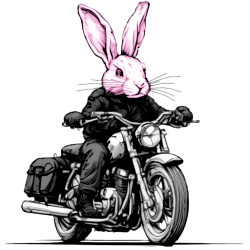Actions that you do on your computer need an extensive chain of both hardware and software to all work properly, even for simple tasks like clicking a button on the screen or loading a program. If any one part of this chain is not performing properly, the computer can come to a crawl, crash, or worse, end up in an unrecoverable state.
A slow running computer is a red flag that it needs help. Computers do not run slow just because they are old. A properly configured older computer can work as well as a new computer for basic daily tasks, it will just have less bells and whistles.
You should not attempt to keep using a computer that has become slow if you value any of the information contained on it. Backup your important files and seek computer help immediately. Here are a handful of common reasons that a computer can run slow, it takes a qualified technician to tell the difference between them.
Hardware
The first stop in the chain is hardware. When you press the power button, a signal is sent through your computer’s motherboard that powers on your CPU, hard drive, and a bunch of other parts that are needed to get the computer working. Hardware failures often cause computers to run slow and crash.
Misconfiguration
There are many places for configuration options that change how your hardware behaves, such as the BIOS. If your hardware is not configured properly, it can cause many side effects including slow downs and system crashes. Warning: Sometimes people will have a smart friend that claims to be able to make your computer faster by tweaking system settings in the BIOS such as RAM timings. Be sure your friend really knows what they are doing before these kinds of system changes are made.
Overheating
Many parts inside the computer have chunks of metal attached to them called heat sinks or heat spreaders. These chunks of metal absorb heat from the component and disperse it elsewhere, usually into the air. When critical components heat up, they can cause communication errors that result in signals being sent over and over until successful or the signal sender gives up. These communication errors may not be noticeable while using the computer other than the fact that everything is running slow. Sometimes an overheating component can bring the entire system to a halt resulting in a crash.
Low memory or hard drive space
Every program you run on the computer uses some of the computer’s memory. The more programs you have open, the more memory is being used. When your computer runs out of memory, it utilizes a swap file or virtual memory on the hard drive. This virtual memory is very slow compared to the physical memory installed in your computer, however, it is required to keep the computer running properly in case it does run out of memory, which would be much worse than just running slow.
If your hard drive is running out of free space as a result of too many files, the operating system starts fragmenting files so that it can find places to put them. File fragmentation makes the computer run slower over time and needs to be frequently defragmented if you are running a Windows operating system.
Software
Once your hard drive powers on, and the BIOS loads, the computer begins to search for an operating system and it’s related software. Software problems can cause system slowdowns and crashes just as much as hardware.
Misconfiguration
Software programs, including Windows, usually have configuration settings that can be altered to change how the software behaves. Any of these settings could cause the software to run very slowly if they are not set to optimal settings. Windows has a singular place that contains almost all settings called the registry. The registry file changes and fragments over time as programs are installed, uninstalled, and modified and can cause your computer to run slow. Warning: There are many “registry cleaners” out there that claim to be able to speed up your computer with the click of a button. As you can see by this article, many things can cause your computer to run slow. These registry cleaners may work for some limited cases, they may also change or delete settings that make the slowdowns worse or even cause your computer to crash.
Malware
Malware such as viruses, trojans, worms, etc can infect your computer resulting in side effects. The reason many of these cause your computer to exhibit side effects such as running slow and crashing is because many of these malicious software programs are poorly coded or hog computer resources such as CPU, memory, or hard drive activity without regard to your computer experience. It is important to keep your computer protected from malware with anti-virus and anti-spyware software because not only do these protections help your computer run optimally, they also prevent privacy invasions and data loss.
Software inefficiency
Sometimes software is complex or just poorly coded. In programming, there are many ways to accomplish the same task, such as the result of what happens when you click a button. Some routines are much faster than others, and there is no one right way to make a specific program or routine. To give a more concrete example, consider these two equations that produce the same result: 1+1=2 and 45+13-5-30+72-93=2. Sometimes software can utilize quick routines such as the first example and sometimes the only way to produce the result is using a complex routine such as the second example. Other times, a programmer may use a complex routine not knowing that a simpler solution exists. All of these routines in the software work behind the scenes, but can add-up to time spent processing them which looks like your computer or program is running slow or even stopped.
Summary
There are many reasons that your computer can be running slow. Your computer does not run slow because it is old. It runs slow because somewhere in the chain of necessary hardware components and software applications there is a problem that can be corrected. Remember, if you are experiencing your computer running slow for an extended period of time, do not wait until your computer becomes unusable to take action! Backup your important information like pictures, documents, school work; then contact a qualified computer technician.
Having a qualified computer technician work on your computer is the best way to ensure that an appropriate solution is being used for your computer. Sometimes it can seem that a computer technician just pushed a button and the computer works. Many times this statement is true. Consider the fact that if the push of that button doesn’t work or worse, causes damage, that same experienced computer technician knows what to do to make it right. The solutions to computer problems such as slowdowns and crashes do not revolve around pushing buttons, it’s about knowing which button to push and which NOT to push and knowing what to do when pushing that button doesn’t work.