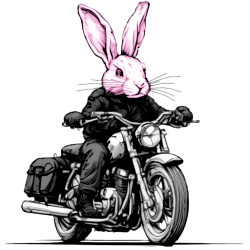I have done so many re-installs of Windows over many years, I decided to make a guideline for less experienced technicians as well as my future self that would like a uniform procedure to satisfy most re-install scenarios.
BEFORE YOU REINSTALL
- Check with client to see if they have a RECOVERY DISC SET or RECOVERY PARTITION, even spending 15 minutes looking for discs or a partition will save you time.
- VERIFY that client has a valid PRODUCT KEY to install Windows. EXTRACTED REGISTRY PRODUCT KEYS WILL NOT WORK most of the time because they are special keys for pre-installed Windows and do not match the sticker. Most clients will have OEM product keys.
- Check with client to see what PROGRAMS they use normally. Take the time to verify and go through their programs, this WILL MINIMIZE COMPLAINTS and REDO calls. Most clients think that Microsoft Office came with their computer, explain that they will need discs/product keys, many will remember that they bought it or got it from a friend.
- BACKUP client data, VERIFY with client and have client sign or initial that their data backup is satisfactory.
- Check in BIOS if the hard drive controller is in AHCI or RAID mode, you will need to download drivers and have a floppy disc drive handy. If possible, set to IDE mode to avoid needing the F6 setup install driver. Most clients will not notice any significant performance difference between AHCI or IDE.
- Have DEVICE DRIVERS downloaded already, most drivers are available from the manufacturer’s website. In general, driver backup programs like Double Driver are worthless and success is minimal at best.
- If you CANNOT GET ONLINE to download DRIVERS, try booting a utility CD live environment which has most network and wireless adapter drivers built-in to get online, then download and save the drivers to external media. I also keep a USB Wireless and a USB2Ethernet adapter handy with drivers already on my flash drive so that I can download drivers after a reinstall if needed.
- If installing WINDOWS XP, beware of the WINDOWS XP NON-C: BUG. It is safest and fastest to unplug all external devices that can be assigned drive letters including other hard drives, flash drives, external hard drives, cameras, printers with card readers, card readers plugged into the motherboard, etc. If you get this bug after reinstalling where the SYSTEM DRIVE IS NOT C:, YOU MUST REINSTALL from scratch.
WINDOWS XP
VERY specific disc needed for install. If client has a RETAIL or UPGRADE product key, you must use a Retail (Store bought, boxed copy) disc. If client has an OEM key, you can use the OEM version of Windows XP Installtion discs. Some versions of Windows XP Media Center Edition are 2002, some are 2005. The backup copy disc is 2005 version which should support most product keys. Some 2005 XP MCE keys will not work if using XP MCE 2002 disc.
WINDOWS VISTA
Vista does not require separate retail or oem discs. In general, OEM discs will install MOST VERSIONS OF VISTA whether retail or oem which is determined by the product key upon install. The generic OEM discs WILL NOT install VISTA BUSINESS. Some product keys will not work with generic discs, this is just a painful truth.
WINDOWS 7
Windows 7 discs are ALL THE SAME except for 32/64 bit and one config file on the disc that determines which version of Windows 7 the disc is supposed to install. If you modify any of the Windows 7 discs using this method: http://www.mydigitallife.info/how-to-select-any-edition-or-version-sku-of-windows-7-to-install-from-single-edition-dvd-disc-media-or-iso/ you will be able to make an ALLSKU version of Windows 7 so that you will only need a 32 bit and 64 bit generic install disc. WITHOUT MODIFICATION, you will need to have EVERY VERSION of Windows 7 available for reinstalls.
AFTER YOU INSTALL
- REMOVE DISC. So simple, but it’s easy to lose discs by forgetting to remove them.
- INSTALL DRIVERS. Hopefully you pre-downloaded these direct from the manufacturer’s website.
- ACTIVATE WINDOWS. Sometimes a PRODUCT KEY DOES NOT WORK on install, but will actually activate over the phone just fine. If this happens, you can bypass the product key part of the installer and attempt to change the product key after install and activate manually over the phone. If you do not activate Windows, THE CLIENT WILL CALL US BACK UNHAPPY in 30 days when their computer complains about activation and shuts down.
- COPY CLIENT DATA BACK and make sure to sit down and verify with client that their information has been preserved satisfactorily.
- CHECK DEVICE MANAGER to ensure that all drivers are present.
- REINSTALL CLIENT PROGRAMS if necessary or wanted. Some clients will prefer to do the “after” installs themselves to save money, reinforce that the computer will be like they have never touched it before and everything will need to be setup again.
- REBOOT to make sure that everything is good!
PRODUCT KEY GRABBERS
- MAGIC JELLY BEAN – Can be used to pull product keys from the registry for many programs. Free version supports basic stuff like Windows, paid version supports more. DO NOT TRUST the product keys for Windows, they are usually special pre-install OEM keys that will not work when reinstalling.
- PRODUKEY – Another product key grabber. This program is detected by many antivirus programs as a virus that may jeopardize your product keys, but it is safe. Again, DO NOT TRUST the product keys for Windows, they are usually special pre-install OEM keys that will not work when reinstalling.