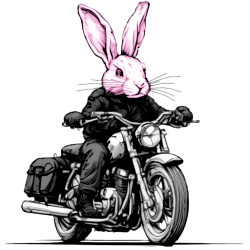The idea of wifi is great, isn’t it? Finally we can use our devices without having to run a bunch of cables all over the place! Unfortunately the reality of wifi for many people is a very different story.
Here, in Northern Colorado, we have droves of people flocking to the area by the thousands per month. Everyone that moves here is coming for different reasons, but I bet most of them aren’t thinking about hooking up their technology with wires when they get here. After a long trip and lots of unpacking, you just want to relax and browse the ‘net, right? Wifi to the rescue!
Part of the problem is that many people place wifi access points in some of the worst locations. Also, medium to high density residential and commercial areas suffer the most from wireless interference from neighbors. Plus, if you have ever gone to a big box electronics store and asked for help, you may have been given advice to buy space-age looking “higher power routers”, “repeaters”, “signal boosters”, and the like.
Perhaps you feel like you started spiraling down a rabbit hole of confusing technical wifi concepts when searching for solutions. Don’t worry, the most common wifi issues are not that complicated to understand and you may even be able to solve your wifi woes on your own!
Why does my wifi suck?
The answer to that question depends on the exact problem and layout of your wifi and usage area. First, we need to understand a few basic concepts.
Perfect wifi scenario
Wifi signals are separated into channels. These channels are not completely separate from each other though and share part of the same spectrum. The figure below shows a common graph layout used by technicians to diagnose wifi issues. Below, we have the perfect scenario where three wifi neighbors have completely separate, non-overlapping signals. All devices are happy!
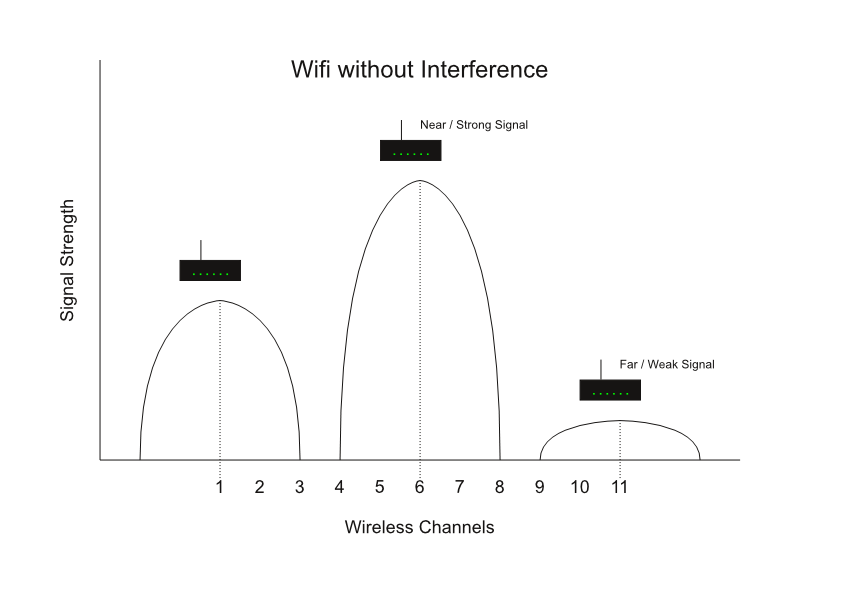
My wifi router is faster than your router
Some routers have advanced settings that technically can boost wifi speed and signal strength in the right conditions. You should probably leave these alone unless you know what you are doing or at least understand the pros and cons of using these settings. Some “high speed routers” have a setting called “Channel Width” which adjusts how much of the wifi spectrum to use for the channel.
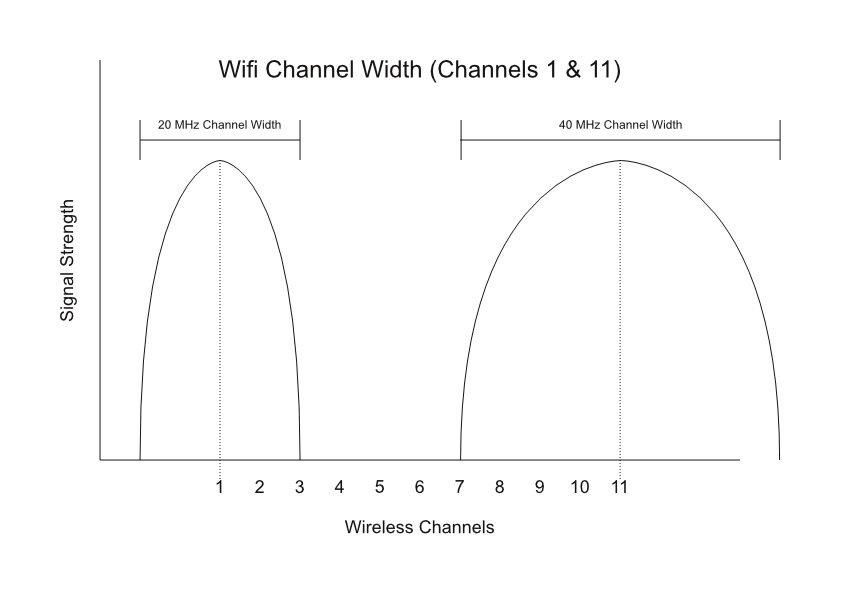
Other common things that some routers use to boost speed may include the ability to set the transmit power or it has lots of antennas. While these features do work, they are for special cases and rarely help with typical wireless problems or may even make the problems worse.
That’s a lot of wifi!
Have you ever looked at the wireless list on your device and seen a large list of wifi signals? If you see more than three, you may consider looking into wireless interference problems.
So what does a busy wireless graph look like? Below we have a typical scenario in medium to high density residential and commercial spaces. If you can throw a rock and hit your neighbors’ buildings, you probably suffer from this kind of neighboring wifi interference. Restaurants or commercial buildings, especially in “strip malls”, with waiting or sitting areas for lots of people commonly look like the graph below too.
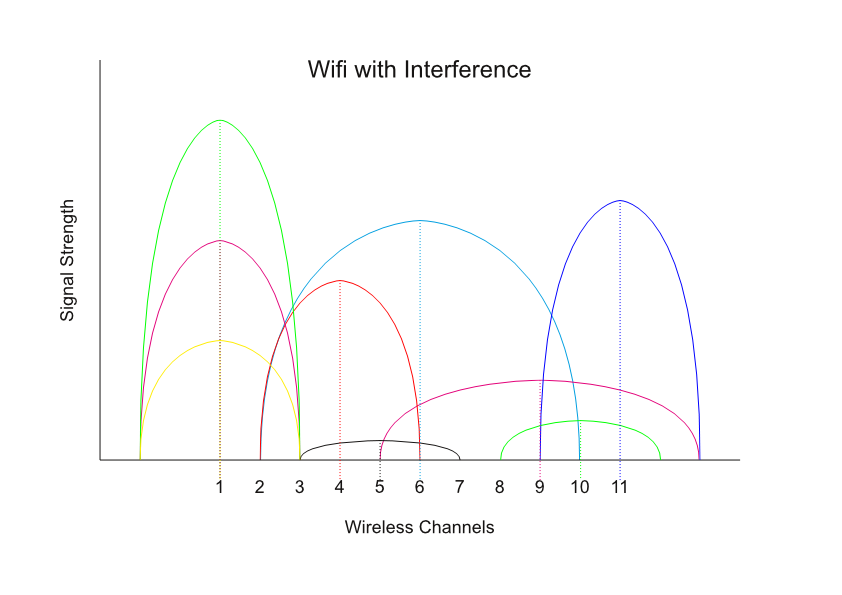
When the wifi signals overlap on the graph, they add noise to those neighboring wifi devices. Some interference symptoms can include:
- Strong wifi signal or “full bars”, but slow internet
- Wifi drops out and reconnects often
- Internet or email complains about connectivity issues
- Internet or email feels like it works in waves or surges
- Gaming is laggy or “rubber bands” with spikes in ping times
This noisy environment is like having a large room full of people talking in small groups. We naturally get louder and louder so we can hear each other. If you have ever been in such a room and someone stands up and says “SHHH!”, you may notice how much easier it is to communicate with others in your group. The same principle applies to wifi signals. We naturally tend to try bigger, better, and stronger equipment without understanding the problem. However, just like people in the noisy room, sometimes we need to make our wifi communicate smarter, not harder.
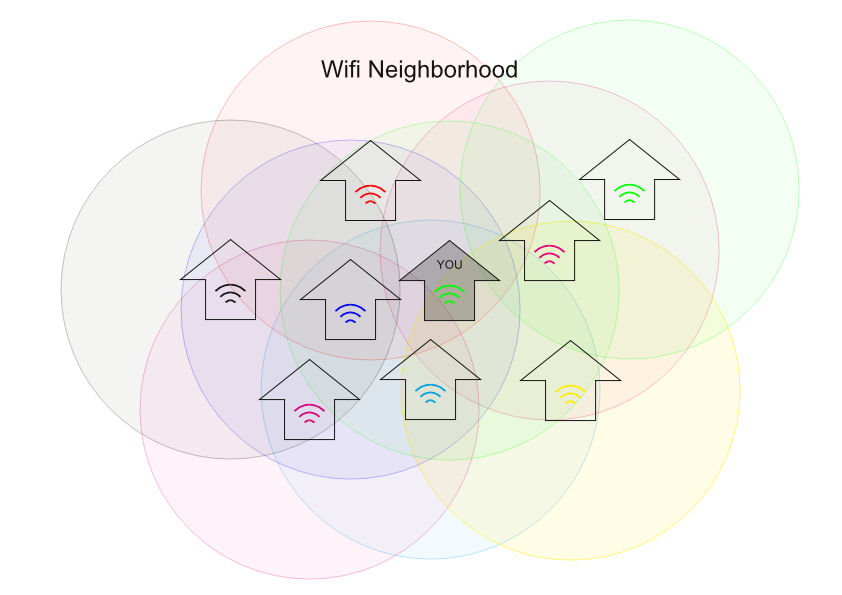
Remember earlier when I mentioned settings like adjusting transmit power? This will cause your wifi signal to bleed more into neighboring spaces, which may result in your neighbor thinking they need to buy a booster or higher power wifi router, and so on.
Wifi repeaters and boosters just add more noise to the problem of interference. More antennas and more power does not mean that your wifi devices will “hear” better.
Location, location, location!
Just like in real estate, location matters more than any other aspect of your wifi layout. Wifi signals can be absorbed and reflected all over the place depending on what is around the access point.
The ideal location for your wifi access point depends on your environment and should include:
- Maximum “line of sight” or open area between your access point and devices
- Maximum penetration through lightweight walls
- Minimal reflection from materials such as pipes and metals
- Minimal absorption from earthen materials such as dirt, concrete or brick
- Minimal radio interference from other electronics, motors or microwaves
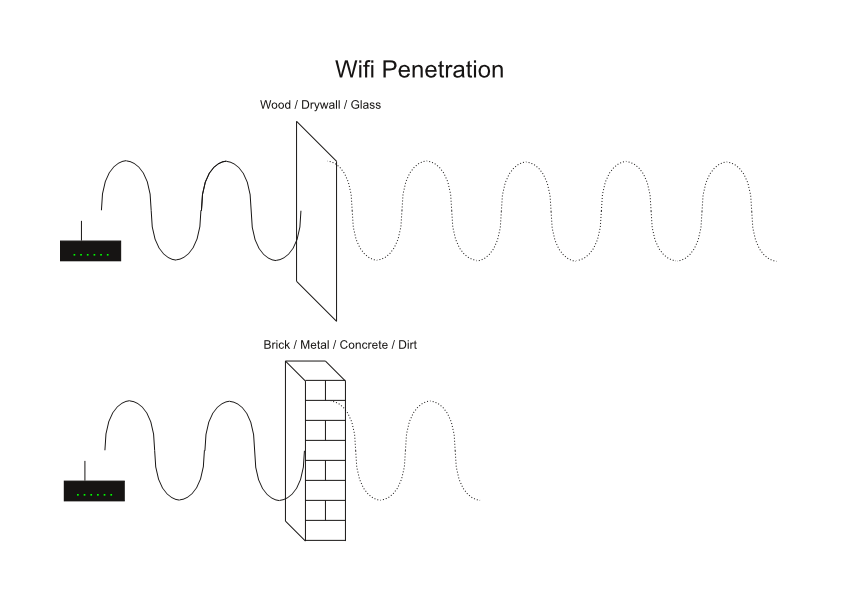
I’ve lost count how many times I have been on-site to diagnose a client’s wifi problems and discover their router is on the floor in a basement closet, surrounded by concrete, metal, and pipes. Businesses, especially restaurants, often have their wifi router in the far back office with several walls, refrigerators, and other things between the access point and the primary usage area.
Solutions for Wifi Harmony
So, now that you understand some common wifi problems, you may already be thinking about which of these issues you are suffering from. Even if you feel like your wifi is fine now, it will help to tune your environment to contribute less noise to your neighbors so they don’t end up interfering with you later!
Once you have your wifi all tuned and working great, it’s not over yet. Problems can still crop up later. Perhaps you move furniture and appliances around that throw off your perfectly tuned wifi harmony. Maybe your neighborhood is growing or one day your neighbor decides to buy their entire household lots of wifi devices such as video game consoles and smart phones as gifts. Life happens! If you want continuous, uninterrupted wifi signal in your space, you should re-evaluate your wifi and re-tune if necessary.
Locate your perfect hotspot
Find the ideal location in your space. Make sure that your chosen wifi location:
- is centrally located
- has the most open space or “line of sight” to wifi usage areas
- isn’t surrounded by interfering materials or objects
Don’t worry if your ideal hotspot location isn’t near a power source or easily accessible. It is important to identify the best possible location before you start making compromises so that you understand what you are sacrificing if you decide not to use it. You may need to run cables to your ideal location or purchase new equipment to make it work. Trust me, it will be well worth it if you value your wifi signal.
Centrally located wifi hotspots also have more walls and space separating them from neighboring wifi signals resulting in less neighbor interference.
Reduce Noisy Crosstalk
There are lots of wifi troubleshooting programs, devices, and apps out there. You can use a wifi spectrum analyzer to figure out what channels have the most interference. Usually, you can set your router to “Auto” and it will automatically select a channel with the least noise.
You can also change your wifi router to use a less crowded channel. Remember, for 2.4 GHz wifi, only channels 1, 6, and 11 are non-overlapping. Most “Auto” settings are smart enough to know this and will only pick one of those three channels. If you manually set your wifi channel, you will need to re-evaluate often because neighboring wifi channels will change.
Seriously, use 20 MHz channel width and leave most “speed enhancing” features disabled. These features do work, but are usually not neighbor-friendly.
Dual Band Wifi
The original specification for wifi included the 2.4 GHz range of the radio spectrum which has more recently changed to include the 5 GHz range. Routers or access points that work with both are often labeled as “Dual Band”. Both 2.4 and 5 GHz ranges of the radio spectrum are not only used for wifi, but also many household “wireless” devices such as telephones, baby monitors, etc.
5 GHz wifi also has many more available channels and less overlapping interference. While 5 GHz is generally less noisy because most wifi devices are still using 2.4 GHz, the signal has less penetration than 2.4 GHz.
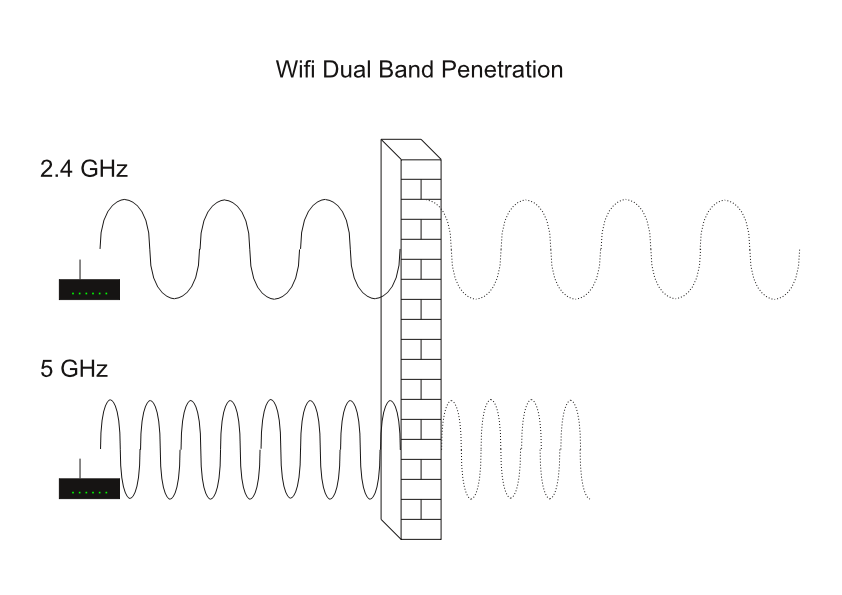
However, high power dual band wifi is not the catch-all solution for all wifi problems. Eventually, more devices will adopt dual band and crowd the 5 GHz spectrum as time goes on. Plus, you may still have neighbors to consider.
Less power is…better?
It is a hard pill to swallow for some, but lowering your wifi power output will help your wifi signal in the long run. This keeps your signal from bleeding into neighboring spaces. The less wifi interference you cause to your neighbors, the more you will prevent them from wanting to naturally “communicate louder” and setup repeaters, boosters, and high power devices. Remember our noisy full room of people? Sometimes we just need to stand up and say, “SHHH!”.
You can use a wifi spectrum analyzer throughout your wifi space to measure and adjust your router’s transmit power and fill the area with wifi signal without overpowering it. Only use boosters or repeaters to fill the gaps in huge spaces such as warehouses or large outdoor areas. Very few homes are large or complex enough to require the use of boosters and repeaters to have great wifi signal.
After you setup your perfect hotspot location, unplug and remove any boosters or repeaters. Again, less is better when it comes to smart wifi layout.
Ask for help
If you are on good terms with your neighbors or have a particularly “noisy” wifi neighbor, have a chat with them and share the knowledge! You will all benefit from having well tuned wifi. If your home or business is managed such as by apartment managers, HOAs and business park managers, they are able to include this kind of information in a newsletter.
Understanding the problem is pretty easy, however implementing a good working solution might be outside of your comfort zone. Luckily there are technicians and smart friends out there that would be happy to help you with your wifi woes.