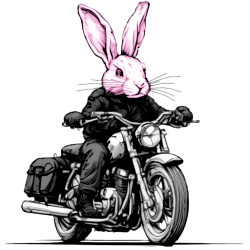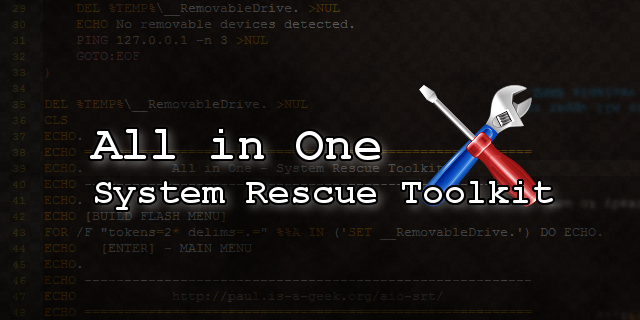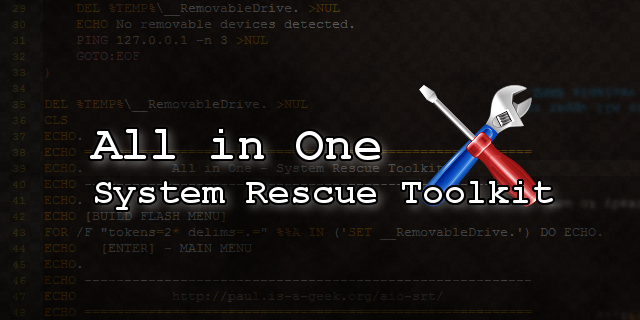Have computer problems but don’t want to call a technician just yet? Download and try it!
I have finally put together an easy to use version of my All in One – System Rescue Toolkit. This “Lite” version can be run by ANYONE, you don’t have to be a tech guru or dig through some crazy files to fix some common computer problems!
If you are a technician and want to direct friends and family to an automated tool developed by a tech professional without all the bloatware, feel free to share!
This is NOT one of those “Free PC Repair” scams or “Free Registry Cleaner” scams that claims you have thousands of problems then tries to rope you into paying $30 – $60 to “fix” them. While I do ask for donations to support the project, this is far from the scare tactics used by the junk software out there.
I have been reading the published reviews, comments, and forum posts since the release of my toolkit a few months back. There has been some talk and excitement from you all about getting your hands on this automated Lite version, and now it has finally arrived!
Click here for the project page for All in One – System Rescue Toolkit Lite