Happy New Year! I am excited to announce the release of the 2018 version of my All in One – System Rescue Toolkit. Both the Technician and Lite versions are available now for download!
This is one of the most ambitious releases to date. I have added multi-lingual support, the ability to customize, and other stuff! I know the toolkit is already pretty popular worldwide and while I don’t expect any massive surge of downloads, I really want to prepare. Just in case it explodes due to language support.
Technician version is available via torrent only upon release. I really want to get as many seeders as possible just in case. I will push out update notifications to my current direct download options and mirrors after we get a decent base of torrent seeders.
Lite version download is available via torrent or normal download.
You can head to the project pages here:
Most Notable Changes
- Multiple language support, with autodetection, for the following languages: [ar] Arabic, [cs] Czech, [da] Danish, [de] German, [en] English, [es] Spanish, [fr] French, [he] Hebrew, [hi] Hindi, [hu] Hungarian, [it] Italian, [ja] Japanese, [ko] Korean, [nl] Dutch, [pt] Portuguese, [ru] Russian, [sv] Swedish, [th] Thai, [tr] Turkish, [vi] Vietnamese, [zh] Chinese (Simplified). Please forgive any bad translations, we had a few volunteers but the rest was copy and paste from Google Translate. There is a button inside the toolkit to suggest translation fixes.
- Customization of the toolkit on USBs. Add your own apps, set the startup language
- MD5 file integrity checks when the toolkit Autorun starts. Checks for disc scratches, corrupt, missing, or modified files. Useful for protecting against cross-system infection on USBs.
- Automatic System Restore Point created at Autorun startup, if enabled in the system.
- New, tasteful, credit splash screens. Project supporters that request to be publicly credited will now be shown on splash screens on Technicians and Lite versions for the world to see. Thank you for your support!
Changelog
General
- added multilingual support to Autorun, Lite Version, and LiveCD
- System information on LiveCD and Autorun are now the same layout and color scheme
- updated utilities and website links
- added game lbreakout2, removed solitaire
LiveCD
- updated to latest 16.04.3 Lubuntu LTS
- added exfat support
- added sensors and acpi support for conky desktop info
- added temperature sensors to CPU stress test
- added nwipe secure disk eraser
- confirmed proper EFI support. Nothing changed, received rare reports of EFI boot issues
Windows Autorun
- credit splash screen on startup and during autofix/lite version
- automatic System Restore Point
- removed Sysinternals Suite (EULA violation, distribution)
- System Info tab now displays same info as desktop information
- added local file integrity checking on startup
- added cloud checksum integrity checking
- added Powershell, removed CMD
- added FreeCommander file explorer, removed Explorer++
- added WhoisCL, removed Sysinternals Whois (EULA)
- added msconfig link, removed Sysinternals Autoruns (EULA)
- added UninstallView, removed built-in Add/Remove Programs link
- added Explore2fs (mount and browse linux filesystems in Windows)
- continuous ping, bping replaced with custom Powershell script
- added Avira Removal Tool
- added “autoFIX customize preset”, removed “THE WORKS” / Everything preset
- autoFIX / Lite version progress bar screen now has more details during some apps
- added Customize tab, change language, add up to 10 custom tools to USB toolkits

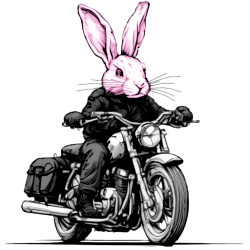
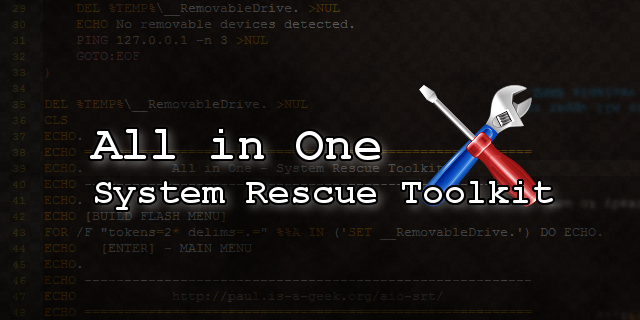
Hi
Dowloaded AIO_SRT_Lite to my USB stick. The file is an ISO file format. How do I execute this file? Don’t I need an .exe version to run it?? Thanks for any help/suggestion
Pete
The Technician version comes in ISO format. The Lite version is an EXE. It sounds like you grabbed the wrong version.